OK, so that didn’t take me long. Here’s a few shots of what DrumBurp currently looks like. It’s evolving every day, so these shots might be out of date by the time you read this, but it should give you an idea of what it looks like.
My new band is going to try Paranoid, by Black Sabbath, tomorrow so I sat down with DrumBurp and tabbed it out – none of the tabs I could find online seemed to have the fills right. Here’s what DrumBurp looks like:
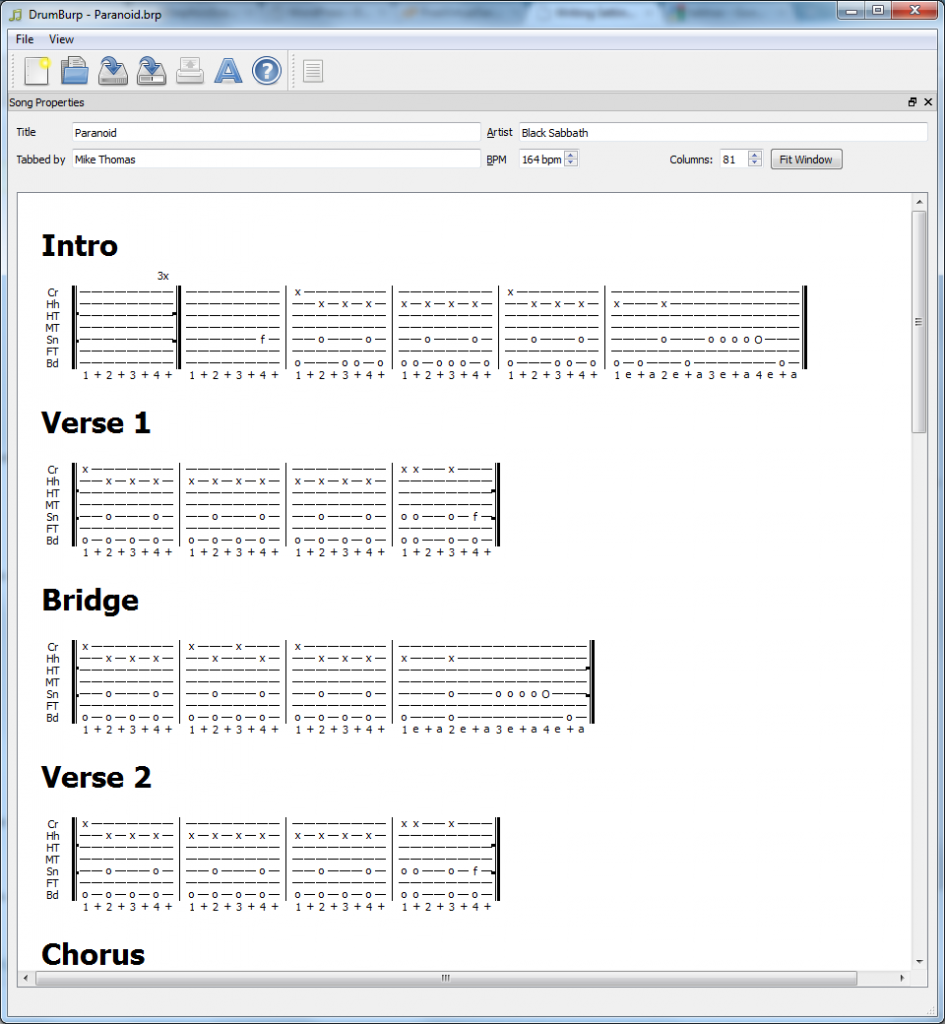
A DrumBurp Score is divided into Sections, each of which has a title. Each Section is comprised of a number of Staffs, which are in turn made of of Measures. The Measures have one line for each Drum in the DrumKit and their width is defined by the number of beats in the Measure and the Time Count. Here’s the same screen shot with some of those elements labeled:
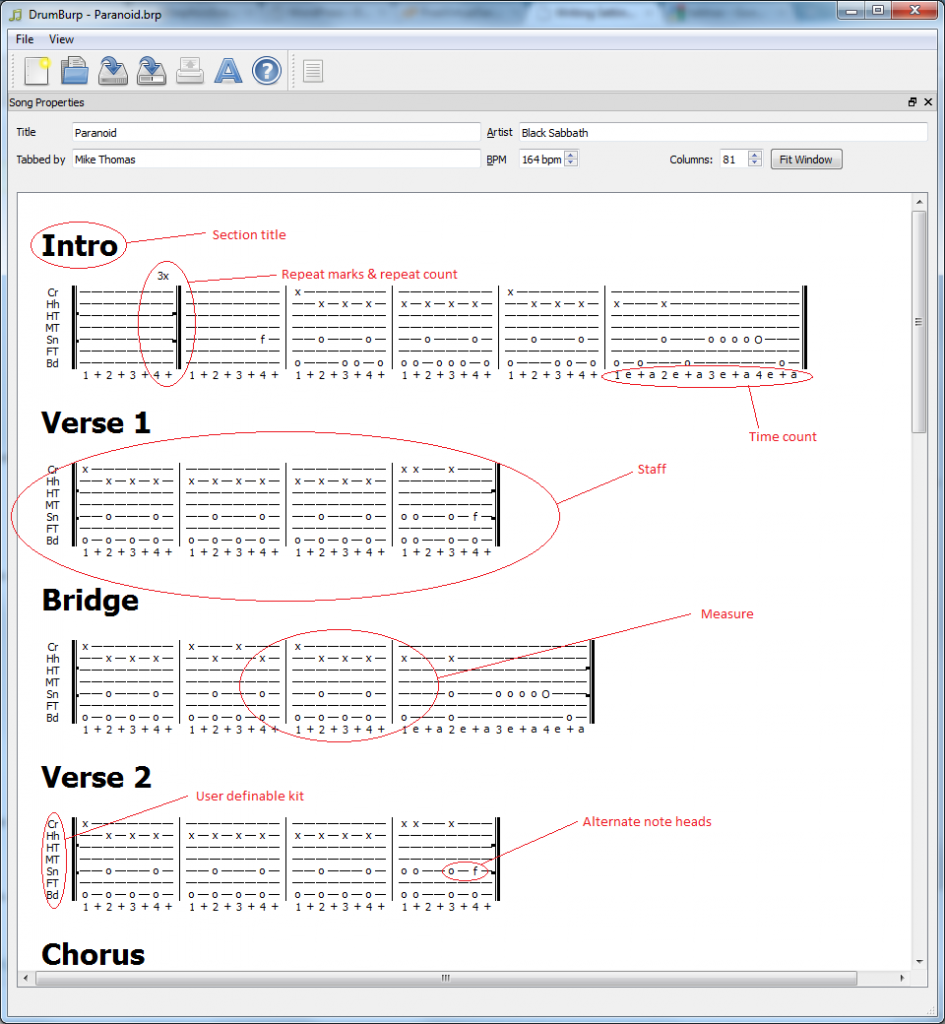
Clicking on a note position will insert the default note head for that drum at that time. Clicking it again will delete it. To insert alternate note heads, middle-click and select from a pop-up list. Some other features hinted at in the above picture:
- Measures have time counts, with precision ranging from whole notes down to 16th-note triplets.
- The drums in the kit can be edited by the user.
- Repeat marks and repeat counts are supported.
Here’s what the ASCII export of that same Score looks like:

Of course, I’ve submitted this tab to the various online services so that it will be available for anyone else who’s looking for it.
So far, I’m pretty pleased. I’ve got 2 major features I want to add next – alternate repeat endings, and direct printing from DrumBurp. When they’re in, I think I’ll be able to use it as my main notation tool – there’s a lot more I want to add as well, but that will get me to a realistic minimum level of functionality where I can use it seriously. Hopefully, that will also give me some new ideas about how to improve the interface. I’ll also think about releasing a beta version – if you’re interested, get in touch.
More screenshots coming soon…
where can I find the manual?